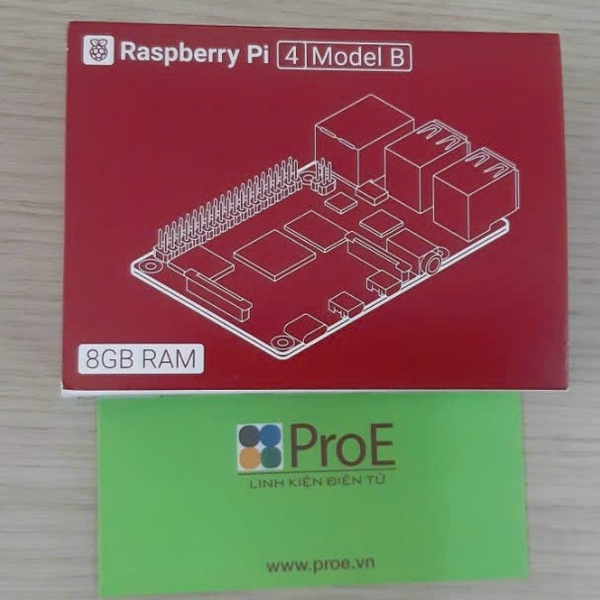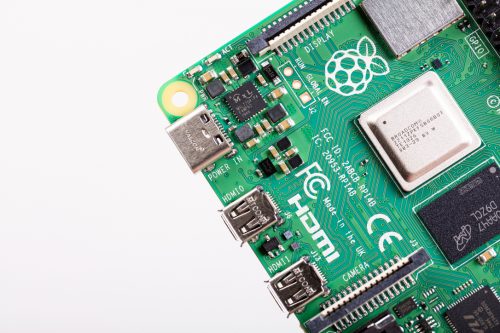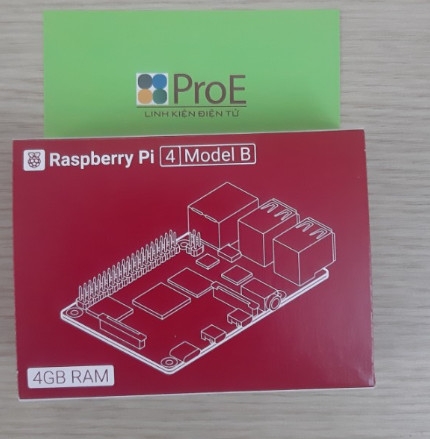Raspberry Pi 4 Model B 8GB RAM
- Mã sản phẩm: Raspberry Pi 4 Model B 8GB RAM
- Nhà sản xuất: Made In The UK
- Website hỗ trợ: https://www.proe.vn
Quy định bảo hành Máy tính đơn bo SBC
Raspberry Pi 4 Model B 8GB RAM
What else has changed?
To supply the slightly higher peak currents required by the new memory package, James has shuffled the power supply components on the board, removing a switch-mode power supply from the right-hand side of the board next to the USB 2.0 sockets and adding a new switcher next to the USB-C power connnector. While this was a necessary change, it ended up costing us a three-month slip, as COVID-19 disrupted the supply of inductors from the Far East.
New switcher, new inductors, new schedule
Other than that, this is the same Raspberry Pi 4 you’ve come to know and love.
What about 64-bit?
Our default operating system image uses a 32-bit LPAE kernel and a 32-bit userland. This allows multiple processes to share all 8GB of memory, subject to the restriction that no single process can use more than 3GB. For most users this isn’t a serious restriction, particularly since every tab in Chromium gets its own process. Sticking with a 32-bit userland has the benefit that the same image will run on every board from a 2011-era alpha board to today’s shiny new 8GB product.
But power users, who want to be able to map all 8GB into the address space of a single process, need a 64-bit userland. There are plenty of options already out there, including Ubuntu and Gentoo.
Not to be left out, today we’ve released an early beta of our own 64-bit operating system image. This contains the same set of applications and the same desktop environment that you’ll find in our regular 32-bit image, but built against the Debian arm64 port.
Both our 32-bit and 64-bit operating system images have a new name: Raspberry Pi OS. As our community grows, we want to make sure it’s as easy as possible for new users to find our recommended operating system for Raspberry Pi. We think the new name will help more people feel confident in using our computers and our software. An update to the Raspberry Pi Desktop for all our operating system images is also out today, and we’ll have more on that in tomorrow’s blog post.
You can find a link to the new 64-bit image, and some important caveats, in this forum post.
Here are the highlights:
- A 1.5GHz quad-core 64-bit ARM Cortex-A72 CPU (~3× performance)
- 1GB, 2GB, or 4GB , 8GB of LPDDR4 SDRAM
- Full-throughput Gigabit Ethernet
- Dual-band 802.11ac wireless networking
- Bluetooth 5.0
- Two USB 3.0 and two USB 2.0 ports
- Dual monitor support, at resolutions up to 4K
- VideoCore VI graphics, supporting OpenGL ES 3.x
- 4Kp60 hardware decode of HEVC video
- Complete compatibility with earlier Raspberry Pi products
Specifications
- Broadcom BCM2711, Quad core Cortex-A72 (ARM v8) 64-bit SoC @ 1.5GHz
- 1GB, 2GB or 4GB LPDDR4-2400 SDRAM (depending on model)
- 2.4 GHz and 5.0 GHz IEEE 802.11ac wireless, Bluetooth 5.0, BLE
- Gigabit Ethernet
- 2 USB 3.0 ports; 2 USB 2.0 ports.
- Raspberry Pi standard 40 pin GPIO header (fully backwards compatible with previous boards)
- 2 × micro-HDMI ports (up to 4kp60 supported)
- 2-lane MIPI DSI display port
- 2-lane MIPI CSI camera port
- 4-pole stereo audio and composite video port
- H.265 (4kp60 decode), H264 (1080p60 decode, 1080p30 encode)
- OpenGL ES 3.0 graphics
- Micro-SD card slot for loading operating system and data storage
- 5V DC via USB-C connector (minimum 3A*)
- 5V DC via GPIO header (minimum 3A*)
- Power over Ethernet (PoE) enabled (requires separate PoE HAT)
- Operating temperature: 0 – 50 degrees C ambient
Document: https://www.raspberrypi.org/documentation/
Hướng dẫn cài hệ điều hành: https://www.proe.vn/huong-dan-cai-dat-he-dieu-hanh-cho-raspberry-pi
Điện tử ProE cung cấp linh kiện điện tử, thiết bị điện tử , linh kiện IoT chính hãng. ProE cung cấp dịch vụ đặt hàng linh kiện điện tử, thiết bị điện tử chính hãng theo yêu cầu cụ thể của khách hàng. Liên hệ : contact@proe.vn, SĐT: 0938946849
Website: www.proe.vn
Diễn đàn: https://www.facebook.com/groups/278263459284765/
Youtube Chanel: ProE Youtube
Facebook: ProE Facebook