113990934 LoRa-E5 Development Kit - based on LoRa-E5 STM32WLE5JC, LoRaWAN protocol and worldwide frequency supported
- Mã sản phẩm: 113990934 LoRa-E5 Development Kit
- Nhà sản xuất: SeeedStudio
- Website hỗ trợ: https://www.proe.vn
Features
- Ultra-low power consumption and high performance
- Easy testing and rapid prototyping
- Full GPIOs led out to rich interfaces, including RS-485, Grove, and etc.
- Global LoRaWAN® and LoRa frequency plan supported
- Long-distance transmission range to 10km (ideal value in open area)
LoRa-E5 Development Kit is an easy-to-use compact development toolset for you to unlock the powerful performance of the LoRa-E5 STM32WLE5JC. It consists of a LoRa-E5 Dev Board, an antenna(EU868/US915), a USB type C cable, and a 2*AA 3V Battery Holder.
LoRa-E5 Dev Board embedded with LoRa-E5 STM32WLE5JC Module, which is the world-first combo of LoRa RF and MCU chip into one single tiny chip and is FCC and CE certified. It is powered by ARM Cortex-M4 core and Semtech SX126X LoRa chip, supports both LoRaWAN and LoRa protocol on the worldwide frequency and (G)FSK, BPSK, (G)MSK, and LoRa modulations. (Learn more about LoRa-E5)
Hardware Overview
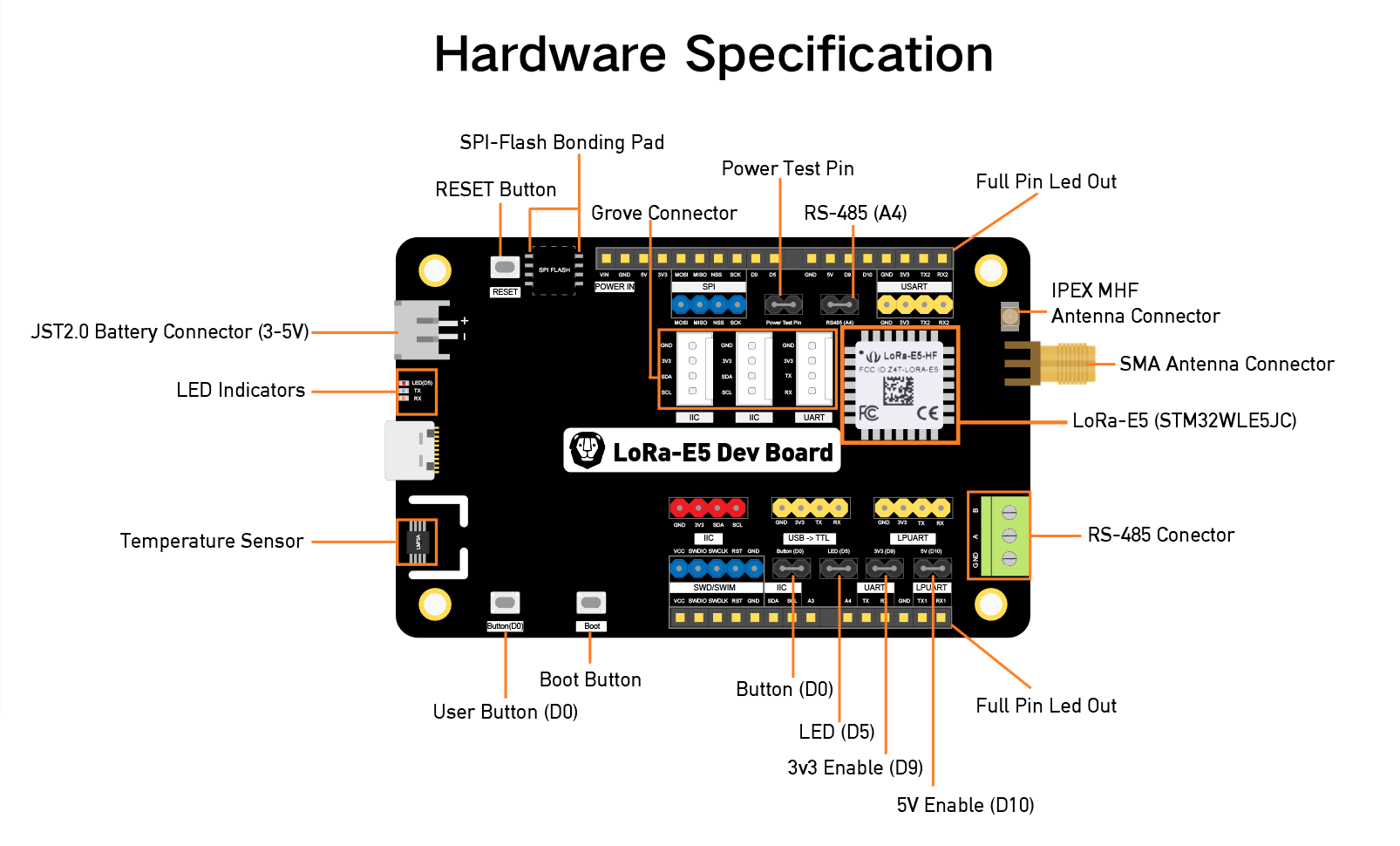
LoRa-E5 Dev Board features an ultra-long transmitting range, extremely low chip power consumption, and user-friendly interfaces.
LoRa-E5 Dev Board has a long-distance transmission range of LoRa-E5 up to 10km in an open area. The sleep current of LoRa-E5 modules on board is as low as 2.1 uA(WOR mode). It is designed with industrial standards with a wide working temperature at -40 ℃ ~ 85℃, high sensitivity between -116.5 dBm ~ -136 dBm, and power output up to +20.8dBm at 3.3V.
LoRa-E5 Dev Board also has rich interfaces. Developed to unlock the full functionality of the LoRa-E5 module, LoRa-E5 Dev Board has led out full 28 pins of LoRa-E5 and provides with rich interfaces including Grove connectors, RS-485 terminal, male/female pin headers for you to connect sensors and modules with different connectors and data protocols, saving your time on wire soldering. You could also easily power the board by connecting the battery holder with 2 AA batteries, enabling temporary use when lacking an external power source. It is a user-friendly board for easy testing and rapid prototyping.
Since LoRa-E5 is a LoRaWAN chip with an MCU, there are three main ways to utilize the LoRa-E5 Dev Board:
1. Connect LoRa-E5 Dev Board to PC via USB and control by AT commands
There is a built-in USB to UART function on board, you could just simply connect the LoRa-E5 Dev Board to your PC with a USB type C cable, and use serial communication software to send AT commands and read data from the board
2. Connect LoRa-E5 Dev Board to another mainboard via UART and control by AT commands
For example, connect LoRa-E5 Dev Board to Seeeduino XIAO and the Expansion Board via UART, and send AT commands and read data from Seeeduino XIAO through Arduino IDE serial monitor.
3. Develop user application by using SDK
Develop your own LoRa development board with MCU function by using STM32Cube Programmer, which is the SDK officially provided by STMicroelectronics. To download this SDK resource, please find the resources in learning and document down below.
With all the outstanding features listed above, the LoRa-E5 Dev Board will be a superior choice for IoT device development, testing, prototyping, and applications in long-distance, ultra-low power consumption IoT scenarios like smart agriculture, smart office, and smart industry.

If you are unfamiliar with LoRa and LoRaWAN technology, please check out this blog LoRapedia in detail.
Applications
- LoRa-E5 module Easy testing
- Rapid prototyping of LoRa devices with LoRa-E5
- Any long-distance wireless communication application development
- LoRa and LoRaWAN application learn and research
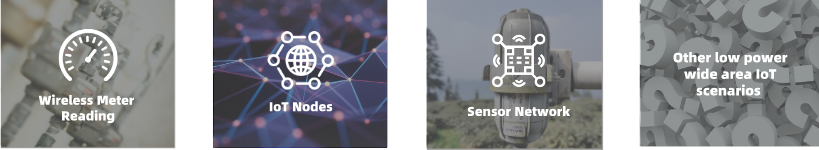
Application Note
For more detailed information about how to use LoRa-E5, please visit LoRa-E5 (STM32WLE5JC) Module Wiki.
1. Factory AT Firmware
LoRa-E5 series has a built-in AT command firmware, which supports LoRaWAN Class A/B/C protocol and a wide frequency plan: EU868/US915/AU915/AS923/KR920/IN865. With this AT command firmware, users can easily and quickly build their prototype or application.
The AT command firmware contains a bootloader for DFU and the AT application. The "PB13/SPI_SCK/BOOT" pin is used to control LoRa-E5 to stay in the bootloader or jump to the AT application. When PB13 is HIGH, the module will jump to AT application after reset, with a default baud rate of 9600. When PB13 is LOW (press the "Boot" button on LoRa-E5 Dev Board or LoRa-E5 mini), the module will stay in the bootloader, and keep transmitting "C" character every 1S at baud rate 115200.

Attention
1. Factory AT Firmware is programmed with RDP(Read Protection) Level 1, developers need to remove RDP first with STM32Cube Programmer. Note that regression RDP to level 0 will cause a flash memory mass to erase and the Factory AT Firmware can't be restored again.
2. The "PB13/SPI_SCK/BOOT" pin on the LoRa-E5 module is just a normal GPIO, not the "BOOT0" pin of the MCU. This "PB13/SPI_SCK/BOOT" pin is used in the bootloader of the Factory AT firmware, to decide to jump to APP or stay in bootloader(for DFU). The real "BOOT0" pin doesn't pinout to the module, so developers need to be careful when developing low-power applications.
2. Clock Configuration
2.1 HSE
-
32MHz TCXO
-
TCXO power supply: PB0-VDD_TCXO
2.2 LSE
-
32.768KHz crystal oscillator
3. RF Switch
LoRa-E5 module ONLY transmits through RFO_HP:
-
Receive: PA4=1, PB5=0
-
Transmit(high output power, SMPS mode): PA4=0, PB5=1
Specifications
| Parameters | Specifications |
|---|---|
| Size | LoRa-E5 Dev Board: 85.6*54mm Package: 200*130*50mm |
| Voltage - supply | 3-5V (Battery) / 5V(USB Type C) |
| Voltage - output | EN 3V3 / 5V |
| Power - output | Up to +20.8dBm at 3.3V |
| Frequency | EU868 / US915 / AU915 / AS923 / KR920 / IN865 |
| Protocol | LoRaWAN |
| Sensitivity | -116.5dBm ~ -136dBm |
| interfaces | USB Type C / JST2.0 / Grove*3(IIC*2/UART*1) / RS485 / SMA-K / IPEX |
| modulation | LoRa, (G)FSK, (G)MSK, BPSK |
| working temperature | -40℃ ~ 85℃ |
| current | LoRa-E5 module sleep current as low as 2.1uA (WOR mode) |
| Part List: | |
|---|---|
| LoRa-E5 Dev Board *1 | |
| Antenna(EU868/US915) *1 | |
| USB TypeC (20cm) *1 | |
| 2*AA 3V Battery Holder *1 |
Dimension

ECCN/HTS
| HSCODE | 8517709000 |
| UPC |
LEARN AND DOCUMENTS
Documentations
LoRa-E5 Development Board Datasheet:
LoRa-E5 Development Board v1.0.brd
LoRa-E5 Development Board v1.0.pdf
LoRa-E5 Development Board v1.0.sch
LoRa-E5 Datasheet:
LoRa-E5 datasheet and specifications
LoRa-E5 AT Command Specification
LoRa-E5 Certifications:
LoRa-E5-HF Certification CE-VOC-RED
LoRa-E5-HF FCC Certification -DSS
LoRa-E5-HF FCC Certification -DTS
Relevant SDK:
STM32Cube MCU Package for STM32WL series
Learn

[Documentation] 【LoRa-E5 SDK】STM32Cube MCU Package for STM32WL series
HAL, Low-Layer APIs and CMSIS, File system, RTOS, KMS, Secure Engine, Sub-GHz Phy, LoRaWAN and Sigfox stacks - and examples running on ST boards

[Wiki] LoRa-E5 Development Kit Wiki
This is a LoRa-E5 Development Kit wiki page where you can find detailed info about the product, including its specifications, datasheet, how to use the product, etc.
Điện tử ProE cung cấp linh kiện điện tử, thiết bị điện tử , linh kiện IoT chính hãng. ProE cung cấp dịch vụ đặt hàng linh kiện điện tử, thiết bị điện tử chính hãng theo yêu cầu cụ thể của khách hàng. Liên hệ : contact@proe.vn, SĐT: 0938946849
Website: www.proe.vn
Diễn đàn: https://www.facebook.com/groups/278263459284765/
Youtube Chanel: ProE Youtube
Facebook: ProE Facebook














