2-CH CAN MiniPCIe
- Mã sản phẩm: 2-CH CAN MiniPCIe
- Nhà sản xuất: Waveshare
- Website hỗ trợ: https://www.proe.vn
- PACKAGE CONTENT
-
Weight: 0.089 kg
- USB to MiniPCIe adapter board x1
- 2-CH CAN MiniPCIe x1
- USB 4pin cable x1
- CAN 3pin squid cable (2PCS) x1
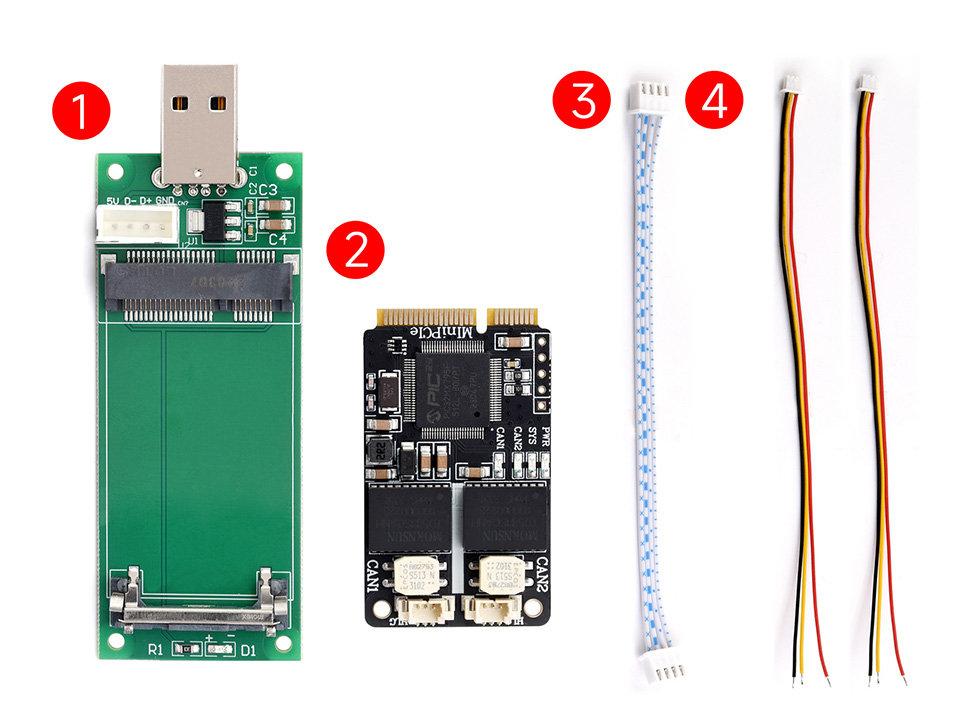
MiniPCIe Interface To 2-CH CAN Card, Supports Decoding And Analyzing Function Of Multiple CAN Protocols, High-Performance Hardware Solution, Stable And Reliable, Built-In Multiple Protections
MiniPCIe Interface To 2-CH CAN Card
Compact size
2-CH Isolated CAN Interface
Stable & Reliable

Features At A Glance
The 2-CH CAN MiniPCIe expands two CAN interfaces, adopts standard MiniPCIe card size and can be easily installed on a laptop or industrial computer with MiniPCIe slot, and integrates two complete CAN isolation interface circuits. Supports Windows and Linux systems, comes with drivers, CANTools related software, secondary development examples and tutorials. Comes with a USB TO MiniPCIe adapter board, for connecting to the PCs or industrial control hosts via USB port to realize transceiver control, data analysis, collection and monitoring of CAN bus network. Compact in size and easy to use, it can be used for learning and debugging of CAN bus, and secondary development and integration into various applications that require CAN bus communication.
Specifications
| PRODUCT TYPE | MiniPCIe interface to CAN card | |
|---|---|---|
| MINIPCIE INTERFACE | Operating voltage | 3.3V |
| Communication method | USB2.0 pin of the MiniPCIe interface | |
| CAN INTERFACE | CAN channel | Dual-channel: CAN1 and CAN2 (independent and isolated) |
| Connector | CAN bus screw terminal (standard 1.25mm pitch) | |
| Terminal resistor | Each CAN channel has a 120Ω terminal resistor | |
| Baud Rate | 10Kbps~1Mbps (Configurable via software) | |
| Protocol Support | CAN2.0A and CAN2.0B protocols, complies with ISO/DIS11898-1/2 standards | |
| Hardware Support | High-speed CAN | |
| Transfer speed | The receiving and sending of each CAN channel can reach: 8500 frames/s | |
| Transmit buffer | 2000 frames receiving buffer and 1000 frames sending buffer per channel (automatically retransmit when transmission fails) | |
| INDICATORS | PWR | Power indicator |
| SYS | System status indicator, normally off; keeps on when there is a bus error | |
| CAN1 | CAN1 channel indicator (blinking when sending and receiving data) | |
| CAN2 | CAN2 channel indicator (blinking when sending and receiving data) | |
| SYSTEM SUPPORT | Windows | Windows XP/7/8/10/11 (32/64 bits) |
| Linux | Raspberry Pi OS, Ubuntu (Jetson Nano), VMware virtual PC and so on. | |
| OPERATING TEMPERATURE | -40~85℃ | |
| INSTALLATION SUPPORT | Standard MiniPCIe card slot | |
| DIMENSIONS | 51×30 mm | |
Supports CAN Bus Protocol Conversion
Adopts Standard MiniPCIe Interface With Dual CAN Bus Interfaces, Supports Bi-Directional Transmission, Can Work Independently Without Affecting Each Other
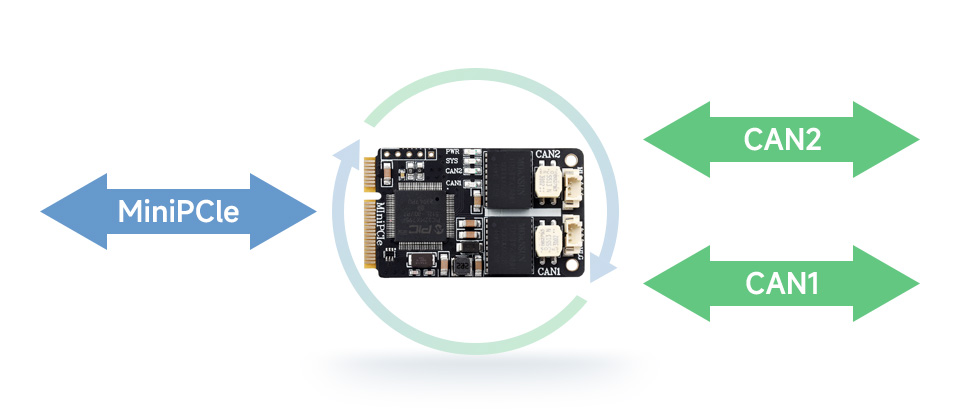
Baud Rate Programmable, Support Automatic Detection
CAN Baud Rate Is Configurable In The Range Of 10Kbps-1Mbps. Supports Baud Rate Calculation, Auto-Detection, And Setting Via The Configuration Tool
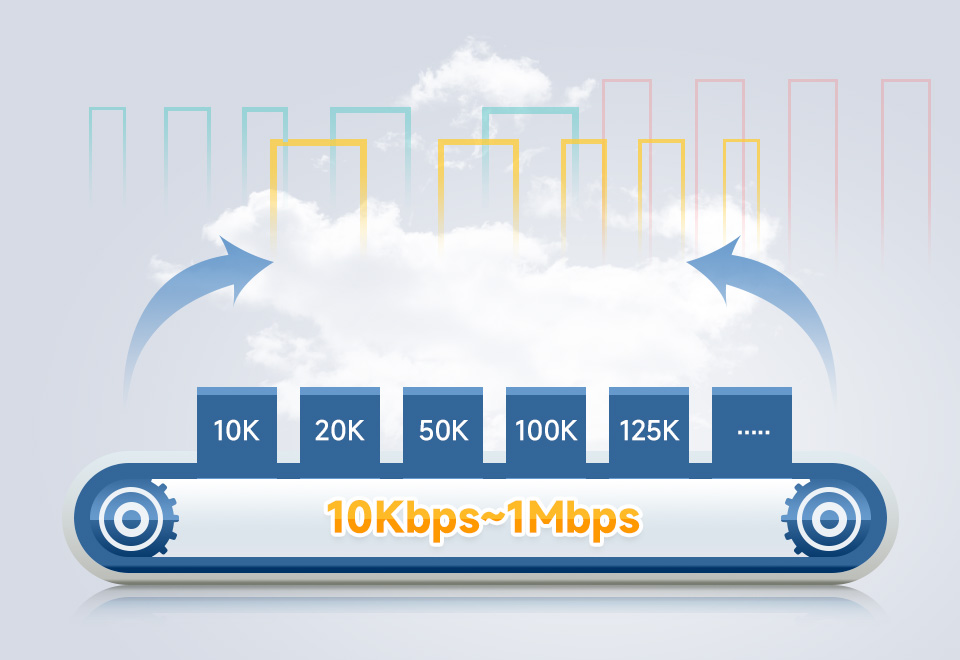
Mature Solution, Stable Operation
Adopts Mature USB-CAN Card Technology, With Outstanding Communication Performance And Stable Operation. Suitable For Embedded Industrial Control Boards And Fanless Industrial Computers, Etc. To Extend CAN Interface
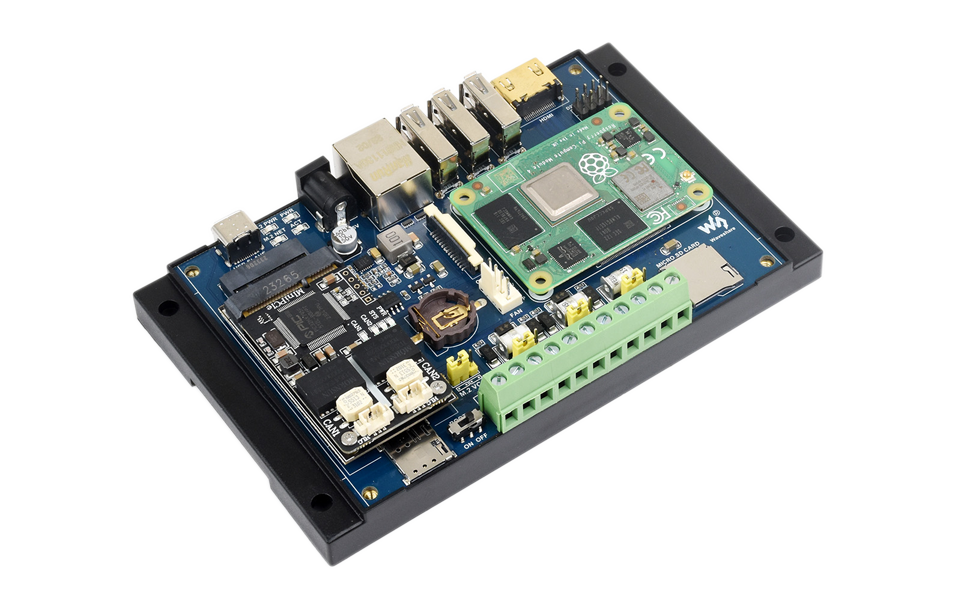
Supports Decoding And Analyzing For Multiple CAN Protocols
The CAN Protocol Complies With CAN2.0B Specification And Is Compatible With CAN2.0A, Complies With ISO11898-1/2 Standards
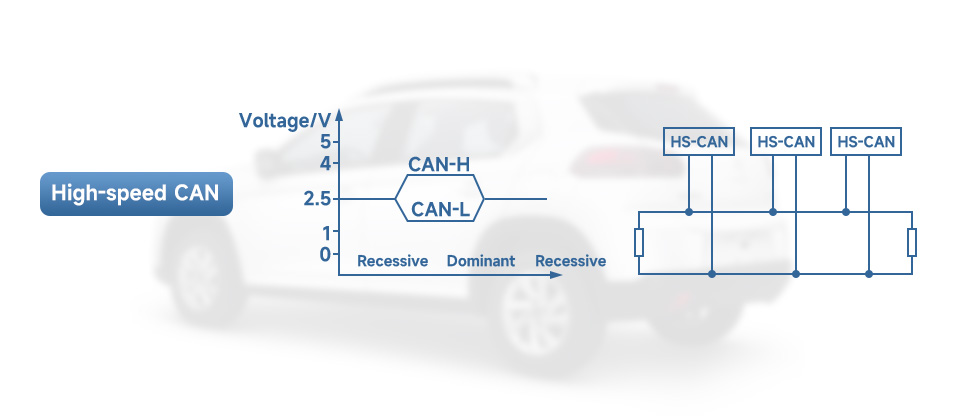
Supports Various Development Environments
Provides examples for secondary development projects on various mainstream development platforms: C++Builder, C#, VC, VB, VB.NET, Delphi, LabVIEW, LabWindows/CVI, Qt, Matlab, Python/Python-can, Qt samples under Linux
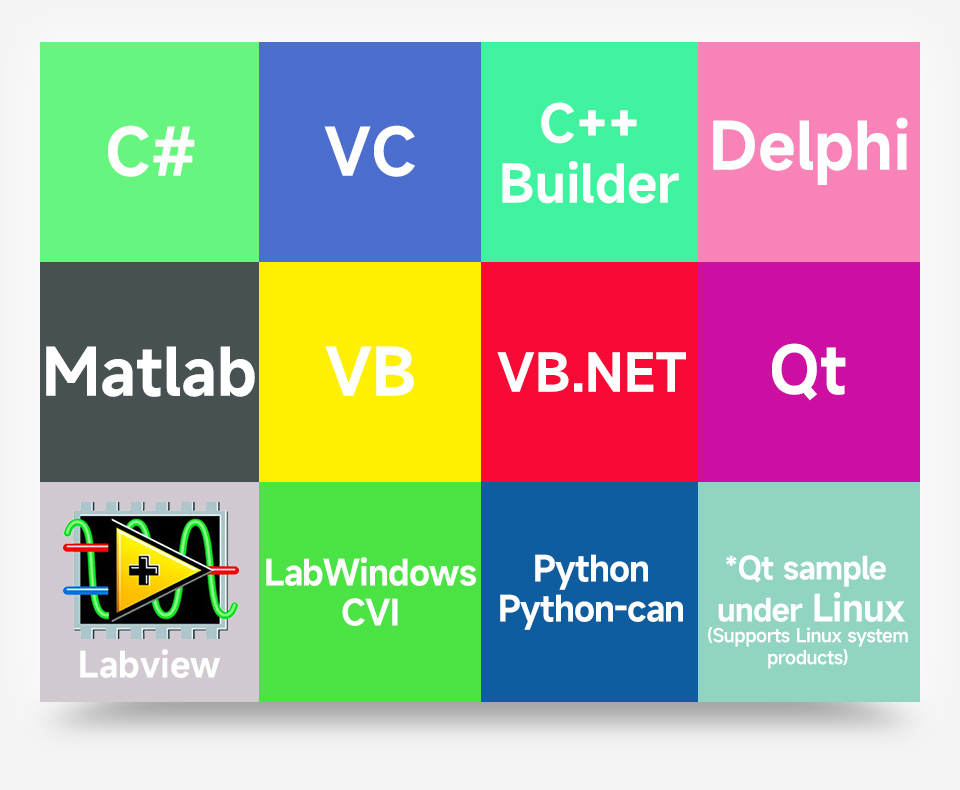
Supports Windows And Linux System
Supports Windows XP/7/8/10/11 and Linux systems such as Raspberry Pi OS and Ubuntu, more convenient for secondary development

High-Performance Hardware Solution
Adopts Original Controller And 32-Bit MIPS M4K® Core, Up To 80MHz Frequency, High Performance, Stable And Reliable
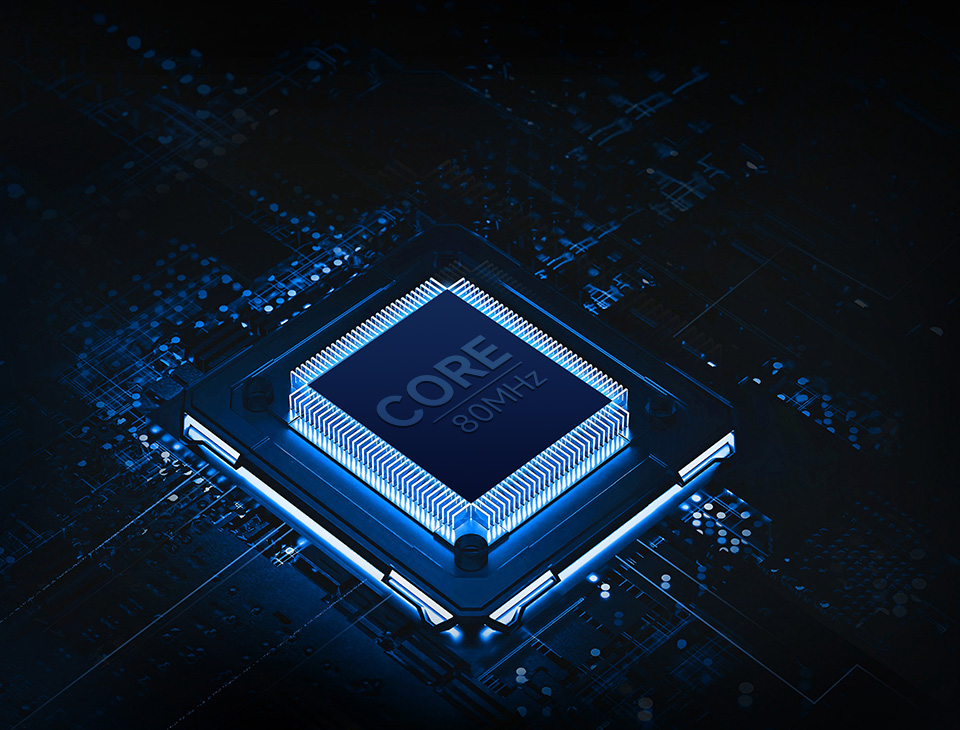
Multiple Protection Circuits
Adopts High-Speed Signal Isolator, DC-DC Dual Power Isolation, MiniPCIe, CAN1 And CAN2 Three-Terminal Full Isolation, Higher Communication Security And Stability

Interface Introduction
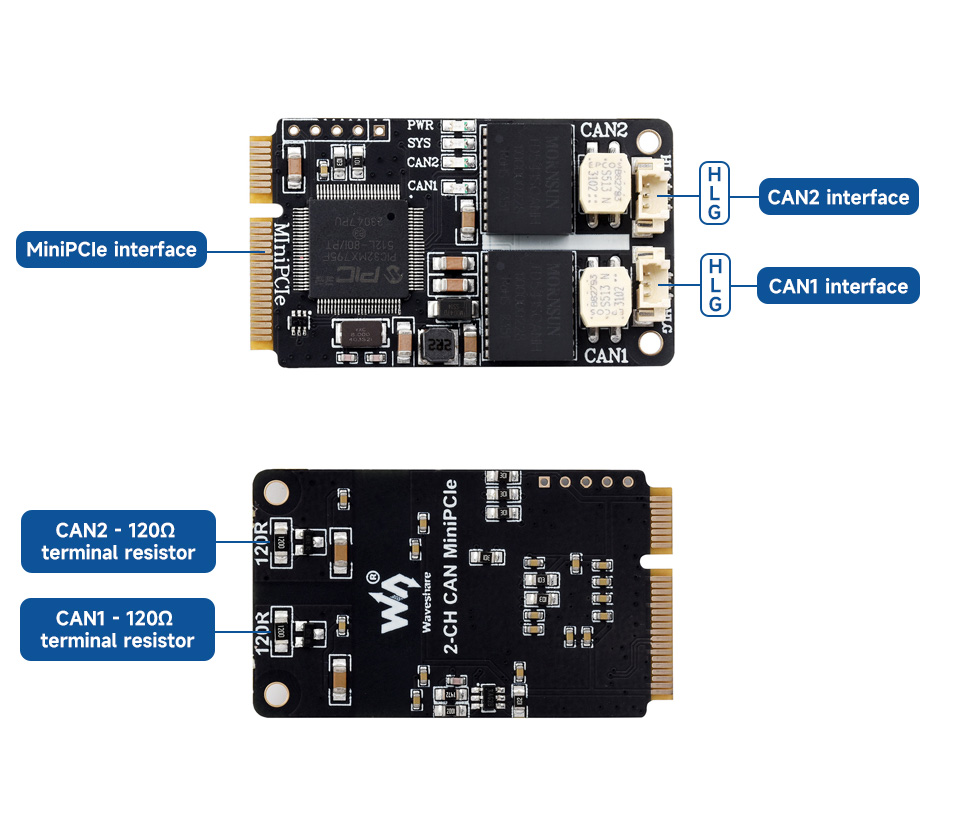
MiniPCIe Interface Pin Definition
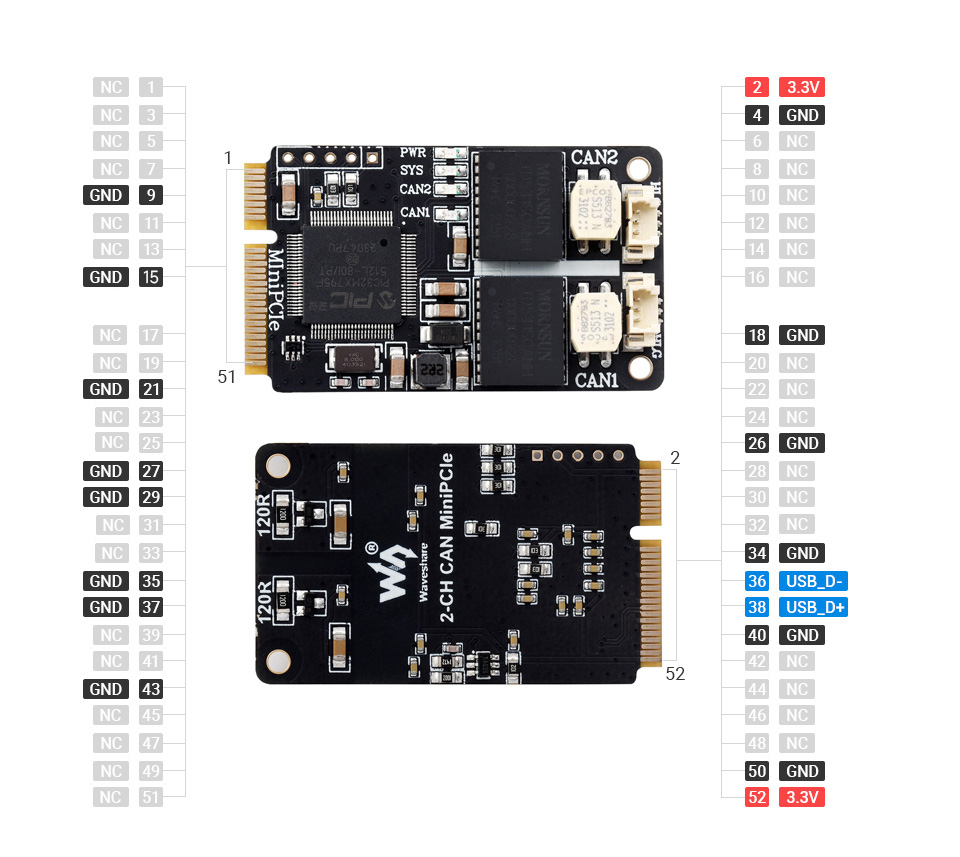
Application Scenarios
Can Be Connected To The Boards With MiniPCIe Slot, Also Can Be Plugged Into The USB Port Of The Hosts Such As Computer, Raspberry Pi, Jetson Nano, Etc. Via USB To MiniPCIe Adapter Board

Connecting directly to the MiniPCIe slot of the CM4 baseboard
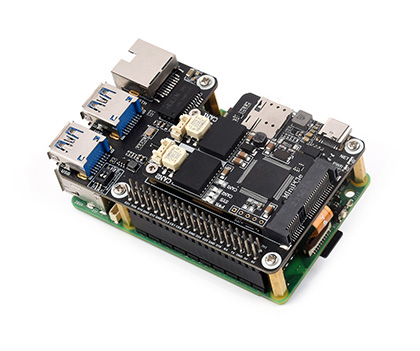
Connecting to the laptop via USB to MiniPCIe adapter board

Connecting to the Raspberry Pi via USB to MiniPCIe adapter board
* for reference only, CM4 and CM4-IO-WIRELESS-BASE baseboard are NOT included.
Product Show

Outline Dimensions
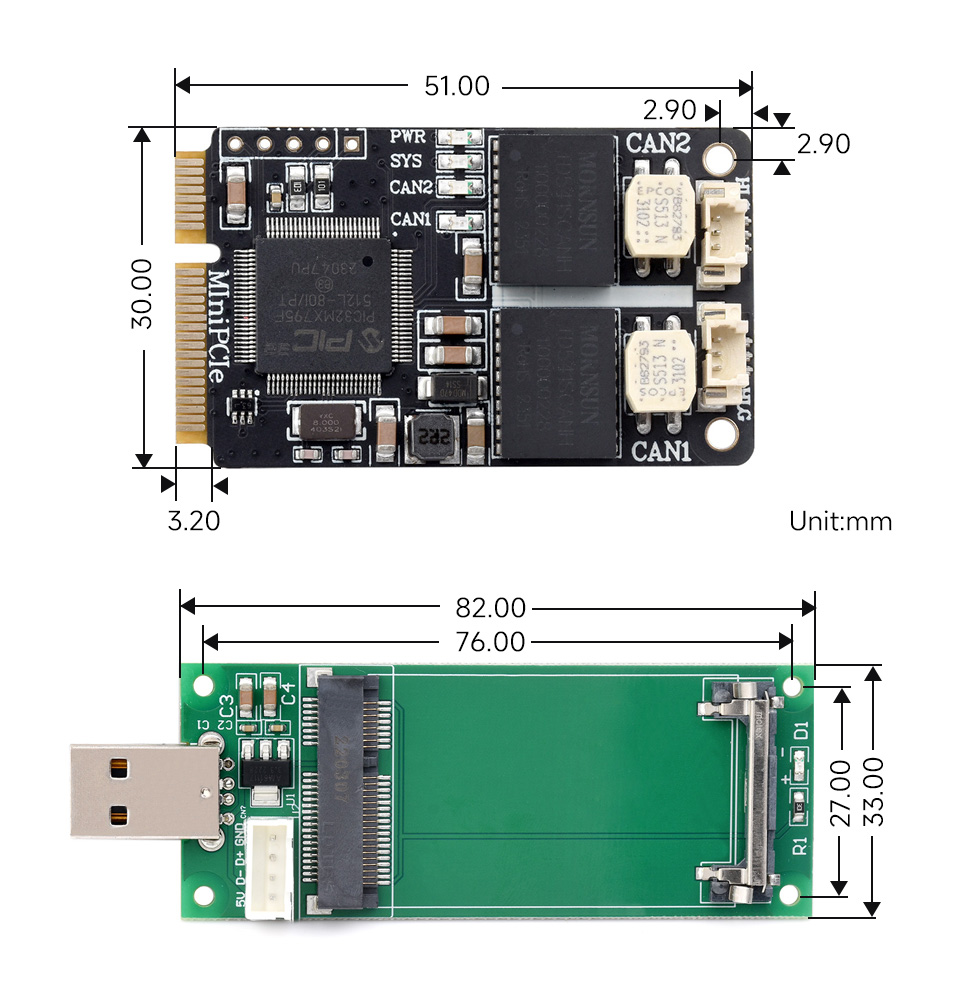
Resources & Services

Wiki: www.waveshare.com/wiki/2-CH_CAN_MiniPCIe
Điện tử ProE cung cấp linh kiện điện tử, thiết bị điện tử , linh kiện IoT chính hãng. ProE cung cấp dịch vụ đặt hàng linh kiện điện tử, thiết bị điện tử chính hãng theo yêu cầu cụ thể của khách hàng. Liên hệ : contact@proe.vn, SĐT: 0938946849
Website: www.proe.vn
Diễn đàn: https://www.facebook.com/groups/278263459284765/
Youtube Chanel: ProE Youtube
Facebook: ProE Facebook












